Its not even 24 hours of the launch of the Mac App Store and many of the users of MAC App store are reporting that they are greeted with the error message stating “We could not complete your App Store request. An unknown error occurred (100)”. This error message arrives almost every time as soon as you download any application.
Many of the users tries rebooting the system and it worked as the download of apps again got possible but for which you again have to go with the procedure of agreeing the terms and conditions but some of them have got another versions to disappear this irritant error message like quit the app store and reload the same.
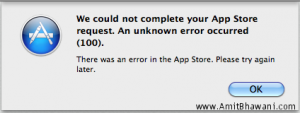
And if both the options didn’t work for you then follow this one,
- First, sign out from the Mac App store, close it and simply reboot.
- Now, eject or Unmount the Windows Partition (if any)
- Open the iTunes and download the app of your choice by accepting the terms and conditions which will be displayed on screen.
- Now, open the Mac App store and try to download the app, you will be able to download the applications.




0 comments:
Post a Comment